Views are central to the functionality of Arcadiate.
Views can be hidden and re-shown from the Drawer (Window > Drawer).
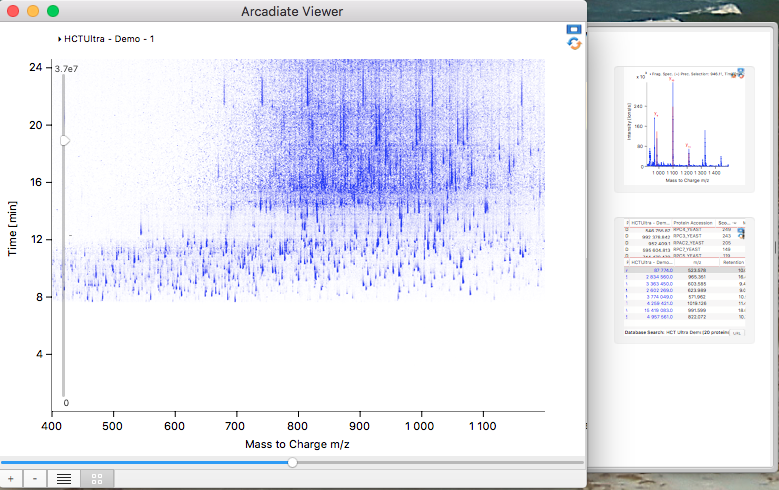
They can be relocated within the window using their frame icon
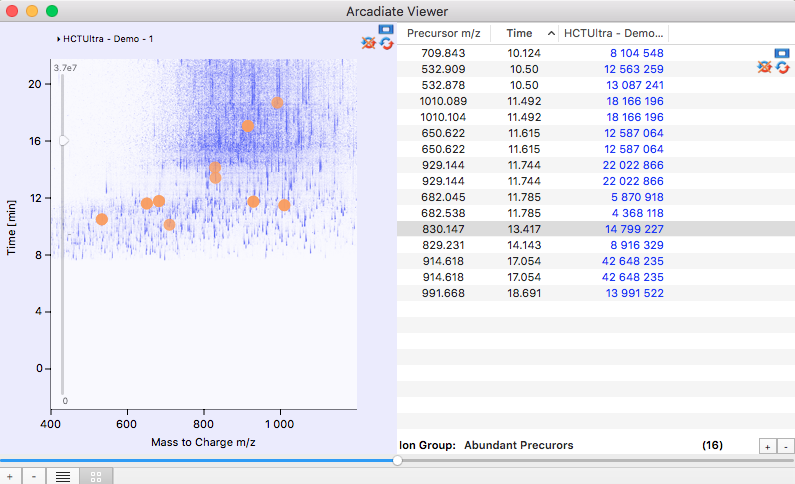
Via the link icon all peptides found in a database search can be related to their underlying fragment spectra and the proteins can be quantified.
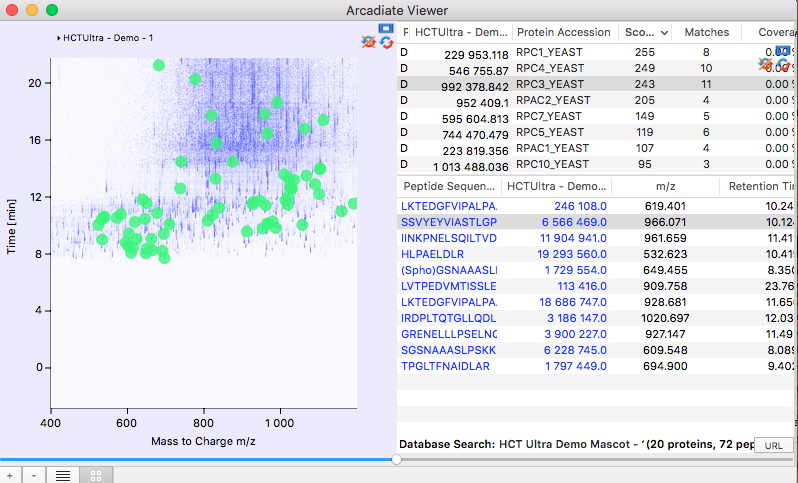
View linking allows for more advanced functionality as well - like editable chromatogram alignments, normalisations and marker detection in "All Ion Fragmentation" data.

