To access the functionality of Arcadiate there are three help systems available.
Tool tips - activated via the menu command Arcadiate > Preferences > Miscellaneous > Display Tool Tips
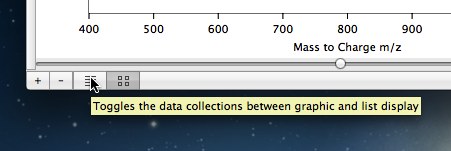
The Assistance Panel - shown via the menu command Window > Open Assistant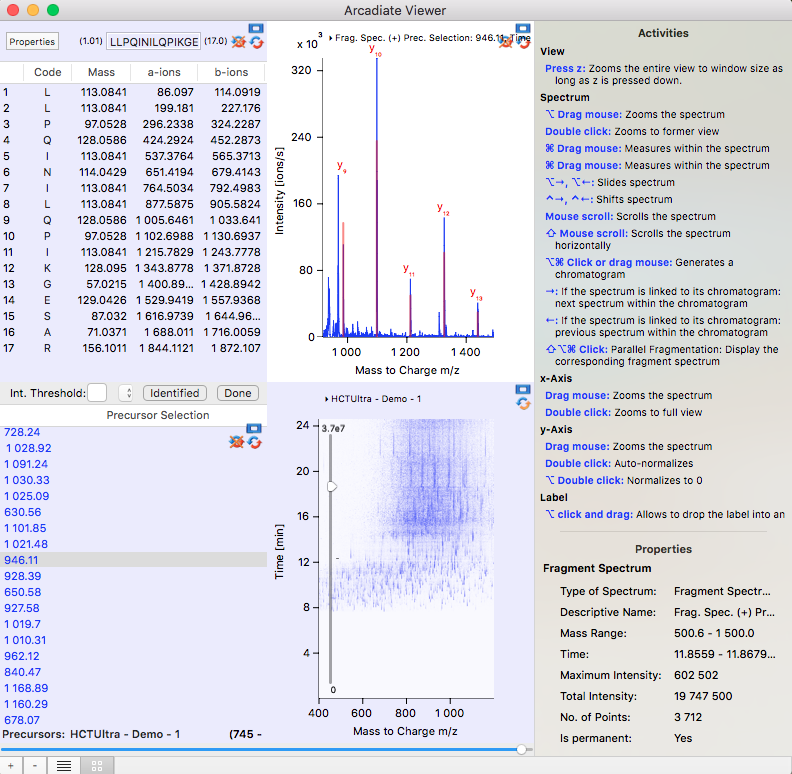
The Help Book - shown via the menu command Help > Arcadiate Help :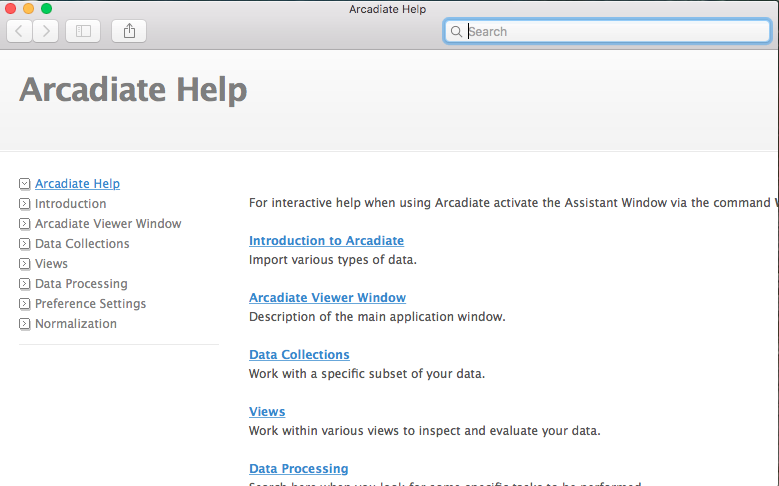
Tool tips show context sensitive help for different buttons.
The Assistant Window lists the short keys that can be used in the currently active view.
The Help Book explains in more depth the functionality of the programme.
One important element when working with data views is the link icon ![]() .
.

